
Other articles in this section
How to check if iPhone or iPad is compatible with eSIMs
Before buying a plan, make sure your Apple device both supports eSIM and is unlocked.
1. Quick check in Resources
- On our website, look at the top navigation bar and click Resources.
- Select Does my device support eSIMs?
- Search for your iPhone or iPad model.
- If your device is supported but still locked, see the next step.
2. Check eSIM support manually
- iPhone: iPhone XS, XR, and all newer models support eSIM.
- iPad: Most iPad Pro, iPad Air, and iPad mini models from 2018 onward support eSIM. (Wi‑Fi–only iPads do not.)
- iOS version: Update to the latest iOS/iPadOS to make sure eSIM features are available.
3. Check if your device is unlocked
- On your iPhone/iPad, go to Settings → General → About.
- Scroll to Carrier Lock and check: No SIM restrictions means your device is unlocked.
Why this matters
- If your device doesn’t support eSIM, you won’t be able to install our plans.
- If your device is locked, your carrier may block travel eSIMs from working abroad.
Quick tip
Install your eSIM before you leave — even if you don’t activate it yet. This confirms that your device is compatible and unlocked, so you won’t run into surprises abroad.
Frequently asked questions
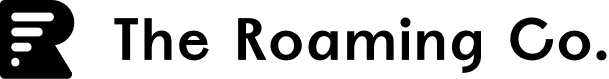
 Coming soon!
Coming soon!