
Other articles in this section
Managing multiple SIMs on iPhone/iPad
Your iPhone or iPad can store more than one SIM at once — usually your primary SIM and one or more eSIMs. Here’s how to manage them while traveling.
Rename your plans
- Go to Settings → Cellular → [Tap a SIM] → Cellular Plan Label.
- Give each plan a clear name (e.g., Primary, Travel Data).
Choose which SIM is used for data
- Open Settings → Cellular → Cellular Data.
- Select your travel eSIM while abroad.
- Switch back to your primary SIM when you return home.
Control calls & SMS
- Go to Settings → Cellular → Default Voice Line to choose which SIM handles calls/texts.
- You can also pick a line when starting a new message or call.
Remove or turn off a SIM
- Turn off a line: Settings → Cellular → [Tap SIM] → Turn On This Line → OFF (keeps it stored but disables it).
- Remove a line completely: Settings → Cellular → [Tap SIM] → Remove eSIM.
Quick tip
Keep your primary line ON but with Data Roaming OFF if you want iMessage/FaceTime to keep using your number but don’t want roaming data charges.
Frequently asked questions
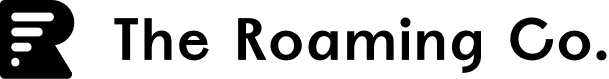
 Coming soon!
Coming soon!