
Other articles in this section
How to check if Android device is compatible with eSIMs
Before buying a plan, make sure your Android phone supports eSIM and is unlocked.
1. Quick check in Resources
- On our website, open the Resources menu from the top navigation bar.
- Select Does my device support eSIMs?
- Search for your phone model.
2. Check eSIM support manually
- Most recent Samsung Galaxy (S20 and newer), Google Pixel (Pixel 3 and newer), and other flagship phones support eSIM.
- If unsure, search your phone model online with “eSIM support.”
3. Check if your phone is unlocked
- Open Settings → Connections (or Network & Internet) → SIMs.
- Look for an option to add or manage multiple SIMs.
- Insert a SIM/eSIM from another carrier if possible — if it works, your phone is unlocked.
- If you’re unsure, contact your carrier to confirm unlock status.
Quick tip
Install your eSIM before you travel. This confirms your device is compatible and unlocked, so you won’t run into surprises abroad.
Frequently asked questions
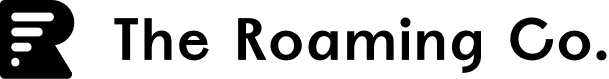
 Coming soon!
Coming soon!