
Other articles in this section
Install & Activate an eSIM on Android
Follow these steps to add and activate your eSIM on an Android device. The exact wording in menus may vary by brand (Samsung, Pixel, etc.), but the flow is very similar.
Step 1: Find your eSIM details
- Log in on our website.
- Go to My eSIMs.
- Click your purchased plan.
- Tap Activation Instructions. This shows: - A QR code - Manual details (SM-DP+ address + activation code, with copy buttons) - An Activate button (may not work on all devices) - A Share button (to send QR or details to another device)
Step 2: Add the eSIM on your Android
On Google Pixel (and many others running stock Android):
- Open Settings → Network & Internet → SIMs.
- Tap + Add SIM or Download a SIM instead.
- Choose Use QR code. Point the camera at the QR from your Activation Instructions. If scanning isn’t possible, tap Enter details manually and paste the SM-DP+ address and activation code.
On Samsung Galaxy (One UI):
- Open Settings → Connections → SIM manager.
- Tap Add eSIM.
- Choose Scan QR code. If needed, tap Enter activation code to add details manually.
Step 3: Complete activation
- Follow the prompts until the eSIM is added.
- You should now see both your primary SIM and your new travel eSIM in SIM settings.
Step 4: Configure your data settings
- Open Settings → Network & Internet (or Connections) → SIMs.
- Under Preferred SIM for data, select your travel eSIM.
- Enable Roaming for the travel eSIM.
- Disable Roaming on your primary SIM to avoid charges.
- (Optional) Turn off the primary SIM entirely if you don’t want calls/SMS.
Important notes
- Plan duration: Your plan countdown (e.g., 7 days) starts once the eSIM is installed and activated on the local network.
- Dual SIM use: You can keep your main SIM for calls/SMS while the eSIM handles data.
- Naming SIMs: In SIM manager, rename your plans (e.g., Primary and Travel Data) so it’s easy to switch.
Troubleshooting
- If data isn’t working: ensure Preferred SIM for data is the travel eSIM, Roaming is enabled for it, and restart your phone.
- If you can’t add the eSIM: try re‑scanning the QR code or entering details manually. Confirm your device is unlocked and supports eSIMs.
- Still stuck? Use Help → Get Help on the site and provide your Order ID, device model, and Android version.
Frequently asked questions
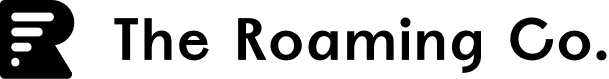
 Coming soon!
Coming soon!