
Other articles in this section
FaceTime and iMessage stopped working with phone number
Sometimes when you change SIM settings (like turning your primary line off), FaceTime or iMessage may switch from your phone number to your Apple ID email.
How to fix it
- On your iPhone, go to Settings → Messages → Send & Receive and make sure your phone number is checked.
- For FaceTime, go to Settings → FaceTime and ensure your phone number is checked under “You can be reached by FaceTime at.”
- If your phone number doesn’t appear: re‑enable your primary line temporarily under Settings → Cellular → [Primary SIM] → Turn On This Line, wait for re‑registration, then turn it off again if needed.
Still not working?
If you’re logged in, click the “?” → Get Help button at the bottom right of the site to contact our support team.
Frequently asked questions
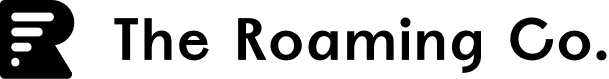
 Coming soon!
Coming soon!