
Other articles in this section
How to see how much data you have left
You can check your remaining data anytime in your account.
Steps to view your balance
- Go to My eSIMs.
- Find the eSIM you want to check.
- Click Details.
- Your available data balance will be displayed directly on this screen.
Quick tip
- The Details page also shows your plan’s validity (e.g., *7 days*).
- If you’re running low, you can tap Purchase More to top up instantly — the extra data will be added to your existing plan.
Frequently asked questions
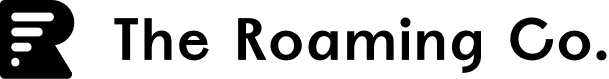
 Coming soon!
Coming soon!