
Other articles in this section
How to check if your phone works with eSIMs
Before you buy a plan, make sure your phone both supports eSIM and is unlocked.
1. Check eSIM support
- On this page: - On desktop - click Resources → Does my device support eSIMs? - On mobile - Click the hamburger menu → Does my device support eSIMs?
- iPhone: iPhone XS, XR, and newer support eSIM (with the latest iOS).
- Android: Most recent Samsung Galaxy, Google Pixel, and other flagship phones support eSIM. If unsure, search your phone model online with “eSIM support.”
2. Check if your phone is unlocked
iPhone
Go to Settings → General → About. Scroll to Carrier Lock.
- If it says No SIM restrictions, your phone is unlocked.
Android
Options vary by device and carrier:
- Settings method (common on Samsung, Pixel, etc.): - Open Settings → Connections → Mobile Networks (wording may vary). - If you see multiple network options or “Choose network operator,” your phone is likely unlocked.
- Check with your carrier: - Call or log in to your carrier account and ask if your device is unlocked. - Many carriers also allow you to request unlocking once your contract is paid off.
Why this matters
- If your phone does not support eSIMs, you won’t be able to install our plans.
- If your phone is locked, your carrier may block eSIM usage abroad.
Quick tip
Test early: if possible, install your eSIM at home before traveling. This confirms your device is both compatible and unlocked.
Frequently asked questions
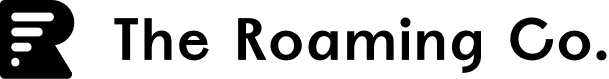
 Coming soon!
Coming soon!