
Other articles in this section
How to add more data to your eSIM
If you run out of data, you don’t need to buy a new eSIM — you can easily top up your existing plan.
Steps to add data
- Go to My eSIMs.
- Find the eSIM you want to top up and click Details.
- Tap Purchase More.
- Choose the amount of extra data you’d like.
- Complete checkout.
How it works
- The new data is linked to your existing eSIM.
- It will automatically apply as soon as your current bundle runs out — no need to reinstall or re-scan.
- You’ll see your updated balance in My eSIMs.
Quick tip
If you’re traveling for longer or using lots of data, topping up is usually cheaper and faster than installing a new plan.
Frequently asked questions
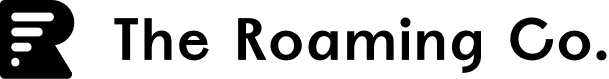
 Coming soon!
Coming soon!