
Other articles in this section
How to buy an eSIM
You can explore, compare, and buy eSIMs directly in our app or on the website.
Find your destination
- Use the search bar in the top navigation — type a country (e.g., Japan) or a region (e.g., Europe).
- Or open the Catalog from the desktop navbar.
- On mobile, tap the ☰ menu → Catalog.
Choose your plan
- Select your country or region.
- Browse the available data bundles — each shows data (GB) and validity (days).
- Tap a plan to see details.
Checkout & delivery
- Tap Buy and complete payment (promo codes can be applied at checkout).
- Your new eSIM will appear instantly under My eSIMs in the app.
Quick tips
- If you purchase early, your plan doesn’t start counting down until you install and activate the eSIM.
- Buying on desktop? It’s often easier to scan the QR code with your phone during installation.
Frequently asked questions
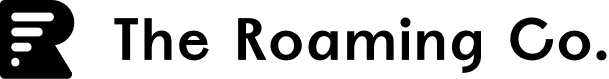
 Coming soon!
Coming soon!